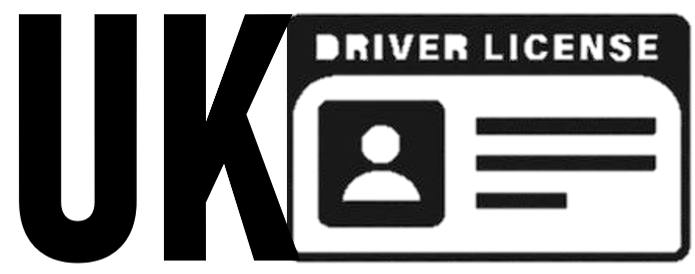Your Driving Licence at Your Fingertips: A Comprehensive Guide to Viewing Your Details Online
Driving a vehicle is a privilege that comes with significant responsibility. Your driving licence is more than just a plastic card; it’s a legal document that proves your entitlement to operate specific types of vehicles, records your driving history, and holds vital personal information. In today’s digital age, accessing and understanding the information held on your driving licence has become incredibly simple thanks to online government services.
Gone are the days when you had to rely solely on your physical licence or make phone calls to verify details. Now, with just a few clicks, you can view your full driving licence record, including the vehicles you’re entitled to drive, any endorsements or penalty points, and its expiry dates. This guide will walk you through everything you need to know about viewing your driving licence details online, why it’s essential, and how to do it securely and effectively.
Why You Might Need to View Your Driving Licence Details
There are numerous situations in which you might need to access a comprehensive view of your driving licence information. Being aware of and understanding your online record can save you time and prevent potential issues. Here are some common reasons:
- Renting a Vehicle: Whether you’re hiring a car for a holiday or a van for moving house, rental companies often require you to share your driving licence information to check for endorsements or disqualifications.
- Insurance Verification: When applying for new car insurance or renewing an existing policy, your insurer may ask to check your driving record to assess your risk profile.
- Job Applications: For roles that involve driving, such as delivery drivers, taxi drivers, or HGV operators, prospective employers will almost certainly need to verify your driving entitlements and history.
- Checking for Penalty Points/Endorsements: It’s good practice to regularly check your licence for any penalty points to ensure accuracy and to know when they might expire.
- Renewing Your Licence: As your licence approaches its expiry date, checking your details online can confirm the relevant dates and any conditions that might affect your renewal.
- Applying for an International Driving Permit (IDP): Before applying for an IDP, you might want to confirm your entitlements.
- Correcting Errors: If you suspect there’s an error on your physical licence or in the official record, viewing it online is the first step to identifying and rectifying the mistake.
- Personal Record Keeping: Simply for your own peace of mind, it’s beneficial to be aware of the exact details held against your licence.
How to View Your Driving Licence Details Online (UK Example)
For residents in the UK, the Driver and Vehicle Licensing Agency (DVLA) provides a convenient and secure online service to view your driving licence information. Many other countries offer similar digital services, so always check your local licensing authority’s official website.
Here’s a step-by-step guide focusing on the UK’s “View your driving licence information” service:
- Preparation is Key: Before you begin, gather the following essential pieces of information:
- Your Driving Licence Number: This is a 16-digit alphanumeric code found on your photocard licence.
- Your National Insurance Number: This unique personal reference number is used by the government.
- The Postcode on Your Driving Licence: Ensure you use the postcode that is currently registered with the DVLA, which might be different from your current address if you haven’t updated it.
- Access the Official Government Website:
- Open your web browser and navigate to the official GOV.UK website. Search for “View your driving licence information” or go directly to the DVLA’s dedicated service page. Always ensure you are on a genuine government website (e.g., starting with gov.uk) to protect your personal data.
- Enter Your Details:
- On the service page, you will be prompted to enter your driving licence number, National Insurance number, and the postcode associated with your licence.
- Confirm and Proceed:
- Once you’ve entered all required information, click “View Now” or the equivalent button. The system will then securely retrieve your driving licence record.
- Explore Your Information:
- You will now see a comprehensive overview of your driving licence details. This typically includes:
| Information Category | Details You Will See |
|---|---|
| Personal Details | Your full name, date of birth, and the address registered with the DVLA. |
| Licence Validity | The issue date of your licence, its expiry date, and the expiry date of your photocard. |
| Vehicle Categories | A detailed list of all vehicle categories you are legally entitled to drive (e.g., cars, motorcycles, lorries, buses), along with the date you obtained entitlement for each and its expiry. |
| Endorsements & Points | Any penalty points incurred for driving offences, their effective dates, the offence codes, and when they will be removed from your licence. Details of any disqualifications will also be shown here. |
| Conditions | Any specific conditions or restrictions imposed on your licence (e.g., ’01’ for eyesight correction, ‘115’ for organ donor, etc.). |
| Check Code (for sharing) | An option to generate a unique, single-use code that you can share with third parties (like car rental companies or employers) allowing them to view your driving record for a limited time. More on this below. |
Understanding Your Driving Licence Check Code
One of the most useful features of the online viewing service is the ability to generate a “check code.” This code is crucial for sharing your driving record securely with third parties without revealing your sensitive personal details like your National Insurance number.
- Purpose: The check code allows approved organisations (like car rental agencies or employers) to view your driving licence information online. They enter your driving licence number and the unique code you provide.
- Validity: The code is typically valid for a limited period (e.g., 21 days from generation) or until it has been used once.
- Security: This system enhances security as you control who sees your record and for how long. It replaces the older system where third parties would call the DVLA directly.
- How to Generate: After viewing your details online, there will be an option to “Get a check code” or “Share your licence information.” Follow the instructions to generate and make a note of the code.
Key Information Explained: Vehicle Categories & Endorsements
When you view your driving licence details, you’ll see information presented in various codes and categories. Here’s a quick explanation of the most common ones:
Vehicle Categories: What you can drive
Your licence will list various categories, each represented by a letter or combination of letters, indicating the types of vehicles you are permitted to drive.
| Category | Description | Common Examples |
|---|---|---|
| B | Cars: You can drive vehicles up to 3,500kg Maximum Authorised Mass (MAM) with up to 8 passenger seats (with a trailer up to 750kg, or a trailer over 750kg if the combined MAM of the trailer and towing vehicle is no more than 3,500kg). | Standard car, small van |
| B+E | Cars with a trailer: You can drive a car with a trailer where the combined MAM of the trailer and towing vehicle is over 3,500kg but no more than 7,000kg. | Car with a large caravan or boat trailer |
| A | Motorcycles: You can drive any size of motorcycle, with or without a sidecar. | High-powered motorbikes |
| A1 | Light motorcycles: You can drive light motorcycles with an engine size up to 125cc and a power output up to 11kW (and motor tricycles with a power output up to 15kW). | Small commuter bikes |
| C | Large goods vehicles (LGV): You can drive vehicles over 3,500kg MAM with a trailer up to 750kg MAM. | Large lorries, rigid heavy goods vehicles (HGVs) |
| D | Passenger carrying vehicles (PCV): You can drive any bus with more than 8 passenger seats with a trailer up to 750kg MAM. | Buses, coaches |
| AM | Mopeds: You can drive 2-wheel or 3-wheel vehicles with a maximum design speed of 28 mph (45 km/h) or light quad bikes with an unladen mass of no more than 350kg and a maximum design speed of 28 mph (45 km/h). | Mopeds, ’50cc’ scooters |
Endorsements and Penalty Points: Your Driving Record
This section lists any driving offences you’ve committed, the penalty points associated with them, and their effective dates. Penalty points remain on your licence for a specified period (typically 4 or 11 years, depending on the offence, from the date of the offence) but are only active for 3 years for disqualification purposes. Accumulating too many points can lead to disqualification.
- Offence Code: A code (e.g., SP30 for speeding) indicating the specific offence.
- Points: The number of penalty points recorded against your licence.
- Date of Offence/Conviction: When the offence occurred or when you were convicted.
- Date of Expiry: When the points will be removed from your licence.
What to Do If You Find Discrepancies
While government online services are highly accurate, errors can occasionally occur. If you view your driving licence details online and notice any inaccuracies – perhaps an incorrect address, an outdated category, or an endorsement you believe is wrong – it’s crucial to act immediately.
- Contact the Licensing Authority: Get in touch with the DVLA (or your country’s equivalent) directly. You’ll typically find contact details on their official website.
- Provide Evidence: Be prepared to provide any supporting documentation that proves your claim (e.g., proof of address, court documents).
- Follow Their Process: They will guide you through the necessary steps to investigate and rectify the discrepancy. Do not assume it will correct itself.
Benefits of Digital Access
The ability to view your driving licence details online offers numerous advantages:
- Unparalleled Convenience: Access your full driving record from anywhere, anytime, using a computer, tablet, or smartphone.
- Up-to-Date Information: The online service provides the most current information held on your record, ensuring you’re always viewing the latest data.
- Enhanced Security: The check code system allows you to share your information with third parties securely, without revealing sensitive personal identifiers.
- Empowerment: You have direct control and visibility over the information that pertains to your driving entitlement and history.
- Environmental Friendliness: Reduces the need for physical paperwork and postal queries.
Security and Privacy Considerations
While convenient, it’s vital to exercise caution when accessing your personal information online:
- Always Use Official Websites: Only use the official government website of your country’s licensing authority. Be extremely wary of third-party sites that claim to provide this service, as they may be phishing scams.
- Verify Website Security: Look for “https://” in the web address and a padlock icon in your browser’s address bar, indicating a secure connection.
- Keep Your Details Private: Never share your licence number, National Insurance number, or postcode with anyone you don’t trust implicitly.
- Be Cautious with Check Codes: Only generate and share a check code when specifically requested by a legitimate third party (e.g., a known car rental company or employer).
- Log Out: Always log out of the service once you have finished viewing your details, especially on public or shared computers.
- Beware of Phishing: Be suspicious of emails or messages asking you to click links to view your driving licence details. Always go directly to the official website.
Frequently Asked Questions (FAQ)
Q1: Can I view my physical driving licence card online? A1: No, you cannot view an image of your physical photocard licence online. The online service allows you to view the digital record of your driving licence information, which includes all the details printed on your physical licence and more (like penalty points).
Q2: How often should I check my driving licence details online? A2: It’s good practice to check your details at least once a year, or whenever you renew your licence, change your address, or after you suspect or know you’ve received penalty points or an endorsement. This ensures all information is accurate and up-to-date.
Q3: What if I don’t have a National Insurance number (UK specific)? A3: The DVLA online service primarily requires a National Insurance number for verification. If you don’t have one (e.g., if you’re a recent arrival to the UK or have never been allocated one), you may need to contact the DVLA directly via phone or post for assistance in viewing your record or resolving specific queries.
Q4: Is it safe to enter my driving licence and National Insurance numbers online? A4: Yes, it is safe, provided you are on the official government website (e.g., gov.uk for the UK). Government websites use secure, encrypted connections to protect your data. Always double-check the URL and look for the padlock icon before entering any sensitive information.
Q5: Can I use the online service for international driving? A5: The online service primarily provides your domestic driving record. While it confirms your entitlements, for driving in many countries outside your own, you may need an International Driving Permit (IDP) in addition to your physical licence. Always check the specific requirements of the country you plan to visit.
Q6: What if my licence is expired? Can I still view the details? A6: Yes, you can usually still access and view your expired licence details online. This can be helpful for renewing your licence or for historical record-keeping. However, remember that an expired licence means you are not legally entitled to drive.
Conclusion
The ability to view your driving licence details online is an invaluable tool for every driver. It offers a transparent, convenient, and secure way to stay informed about your driving entitlements, history, and any conditions that apply to you. By regularly checking your online record and understanding the information it contains, you empower yourself to manage your driving responsibilities effectively, ensure accuracy, and navigate situations like car rentals or job applications with complete confidence. Make it a habit to utilise this excellent digital service – your driving peace of mind is just a few clicks away.