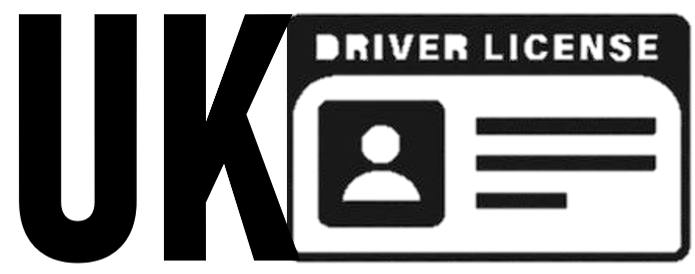Navigating the DVLA Share Code: Your Essential Guide to Driving Legally
In today’s digital world, managing your driving licence information has become more streamlined, thanks to the DVLA (Driver and Vehicle Licensing Agency) share code. If you’ve rented a car recently, applied for a job that involves driving, or even planned a road trip abroad, chances are you’ve encountered – or will soon encounter – the need for a DVLA share code.
Gone are the days of the paper counterpart to your photo card driving licence. Introduced in 2015, the share code replaced this physical document, shifting the way you prove your driving entitlements and disclose any endorsements or disqualifications to a secure online system. This change was designed to make the process more efficient, up-to-date, and less prone to fraud.
But what exactly is a DVLA share code, why do you need it, and how do you get one? This comprehensive guide will walk you through everything you need to know, ensuring you’re always prepared, whether you’re behind the wheel in the UK or beyond.
What Exactly Is a DVLA Share Code?
At its core, a DVLA share code is a unique, time-sensitive code that provides a secure, digital snapshot of your driving record to authorised third parties. Think of it as a temporary digital key that unlocks specific information about your driving history, but only for a limited period and only to those you grant access.
When you generate this code, it links directly to your official DVLA online driving record. This record contains crucial information about your licence, including:
- The types of vehicles you are licensed to drive (your driving categories, e.g., B for cars, C for HGVs).
- Any endorsements (points) you currently have on your licence.
- Details of any driving disqualifications.
- The expiry dates of your licence categories.
Crucially, the share code itself doesn’t contain your personal details; it merely acts as a gateway. The person or organisation you share it with will then use this code, along with the last 8 characters of your driving licence number, to access your information directly from the DVLA’s secure online service.
Why Do YOU Need a DVLA Share Code?
While you might not need a share code for your everyday driving, there are several key situations where it becomes absolutely essential. Understanding these scenarios will help you avoid last-minute stress and potential delays.
Here are the primary reasons you’ll be asked to provide a DVLA share code:
- Renting a Car (UK and Abroad): This is perhaps the most common reason. Car rental companies, both within the UK and internationally, need to verify your driving entitlements and check for any major endorsements or disqualifications. They use the share code to ensure you’re legally permitted to drive their vehicles and that you meet their insurance criteria.
- Employer Driving Checks: If your job involves driving – whether it’s a delivery driver position, a HGV operator, a taxi driver, or even a role that requires you to drive a company car – your employer will likely request a share code. They have a legal responsibility to verify that their employees hold valid licences and are fit to drive.
- Insurance Company Verifications: While less common than rental companies, some insurance providers may ask for your share code, especially if you have a complex driving history or are taking out a new policy with a specific risk profile. This allows them to accurately assess your premium.
- Driving Instructors: If you’re undertaking advanced driving courses or certain professional driving qualifications, your instructor or training provider might request your share code to confirm your current licence status.
It’s clear that the share code is an integral part of proving your driving eligibility in various professional and commercial contexts.
How to Generate Your DVLA Share Code: A Step-by-Step Guide
Generating your share code is a straightforward online process that takes just a few minutes, provided you have all the necessary information to hand.
Here’s exactly what you need and how to do it:
- Gather Your Information: Before you start, make sure you have the following details ready:Information RequiredDescriptionYour Driving Licence NumberThis is the 16-digit number found on your photocard driving licence.Your National Insurance NumberYour unique personal identification number issued by the UK government.The Postcode on Your Driving LicenceThe postcode that is registered with the DVLA on your driving licence. Ensure it’s up-to-date.
- Visit the Official GOV.UK Website: Open your web browser and go to the official GOV.UK website for viewing your driving licence information. You can search for “view your driving licence information DVLA” or directly navigate to
www.gov.uk/view-driving-licence. - Enter Your Details: On the page, you’ll be prompted to enter your driving licence number, National Insurance number, and the postcode associated with your driving licence. Double-check these details for accuracy to avoid any errors.
- Access Your Driving Record: Once you’ve entered the correct information, you’ll gain access to your personal driving record. Here, you can view all the details mentioned earlier – your licence categories, endorsements, and disqualifications.
- Generate the Share Code: Within your driving record, you’ll see an option to “Get a code” or “Generate share code.” Click on this.
- Receive Your Code: The system will instantly generate a unique share code for you. This code is typically a combination of letters and numbers (e.g., “XYZ123ABC”).
- Print or Save: You’ll have the option to print this page or simply make a note of the code. It’s often a good idea to email it to yourself or save a screenshot, especially if you’re travelling abroad.
Understanding the Information Your Share Code Unlocks
Once you’ve generated your share code, the third party you share it with will use it to access a summary of your driving record. This summary is the official DVLA record and provides a clear, concise overview of your licence status.
The information typically includes:
- Driving Licence Categories: A list of all vehicle types you are legally permitted to drive (e.g., standard cars, motorbikes, vans, lorries, buses).
- Validity Dates: The dates your various licence categories are valid until.
- Endorsements: Details of any penalty points, including the offence code, date of offence, and expiry date of the points.
- Disqualifications: Information on any periods you have been disqualified from driving.
- Provisional Entitlements: If you hold a provisional licence, it will show the categories you are provisionally entitled to drive.
It’s important to remember that the share code only grants viewing access. The recipient cannot make any changes to your driving record.
Sharing Your Share Code: What and With Whom?
When you’re asked for your share code, you’ll need to provide two pieces of information to the third party:
- The Share Code itself: The unique alphanumeric code you generated (e.g., XYZ123ABC).
- The last 8 characters of your Driving Licence Number: This acts as a secondary identifier, linking the share code specifically to your record and enhancing security.
Here’s a quick overview of who might ask for it and why:
| Who Needs Your Share Code? | Why They Need It |
|---|---|
| Car Rental Companies | To verify your eligibility to drive, check for disqualifications, and assess insurance risk before providing you with a vehicle. |
| Employers | To fulfil their legal obligation to ensure employees who drive for work hold a valid and appropriate licence and have a clean driving record. |
| Insurance Providers | Occasionally, to verify specific driving history details, especially for high-risk policies or after certain incidents. |
| Driving Schools/Instructors | For professional driving courses or assessments, to confirm your current licence status and entitlements before advanced training. |
| Vehicle Sharing Services | Platforms that allow you to rent cars from private owners often require it to ensure you meet their eligibility criteria. |
Validity and Limitations of the Share Code
One crucial aspect of the DVLA share code is its limited validity.
- Validity Period: Each share code is valid for 21 days from the moment it is generated.
- Multiple Uses: Within this 21-day period, you can use the same share code multiple times with different organisations.
- Expiration: Once 21 days have passed, the code will expire. If you need to provide your driving record information again, you will simply need to generate a new share code using the same process.
This time-sensitive nature adds an important layer of security, meaning your data isn’t indefinitely accessible through a single code.
Common Issues and Troubleshooting
While generating a share code is generally straightforward, you might occasionally encounter a hiccup. Here are some common issues and how to resolve them:
- “Details do not match DVLA records”: This is the most frequent issue. Double-check your driving licence number, National Insurance number, and postcode. Ensure the postcode is exactly as it appears on your driving licence (and as registered with DVLA), including any spaces. If you’ve recently moved, make sure you’ve updated your address with the DVLA.
- Forgotten National Insurance Number: If you can’t find your NI number, you can usually find it on payslips, P60s, or official letters from HMRC or DWP. If you still can’t locate it, you can contact HMRC directly to request it.
- No Internet Access: If you don’t have internet access or are struggling with the online service, you can obtain your share code by calling the DVLA directly. They will be able to provide you with the information over the phone. You’ll still need your licence number and NI number.
- Technical Glitches: Occasionally, the GOV.UK website might experience temporary technical issues. If this happens, try again after a short while.
Tips for Drivers
To make the process as smooth as possible, consider these helpful tips:
- Generate in Advance: If you know you’ll need a share code for an upcoming car rental or job application, generate it a few days before you need it. This avoids last-minute stress, especially if you encounter any technical issues.
- Keep a Record: Note down the share code or take a screenshot. If you’re travelling, emailing it to yourself or saving it to a cloud service means you can access it even if you lose your phone or physical documents.
- Understand Your Record: Take a moment to review your own driving record when you generate the code. This ensures you’re aware of any points or disqualifications, preventing surprises when a third party views it.
- Protect Your Information: Only share your share code and the last 8 digits of your driving licence number with legitimate organisations that have a valid reason to view your driving record. Be wary of unofficial requests.
Frequently Asked Questions (FAQ)
Here are answers to some of the most common questions about the DVLA share code:
Q: Is the share code replacing my physical driving licence? A: No, the share code replaced the paper counterpart to your photocard driving licence. You still need to carry your physical photocard licence. The share code is for third parties to view your endorsements and entitlements online.
Q: How long does it take to get a share code? A: It’s an instant process. As soon as you enter your details and click “Get a code” on the GOV.UK website, the code is generated immediately.
Q: Can someone else generate a share code for me? A: No, you must generate the share code yourself, as it requires your personal details (driving licence number, NI number, postcode). Sharing these details with someone else to generate it for you is not recommended for security reasons.
Q: What if I don’t have internet access or can’t use the online service? A: You can call the DVLA directly. Their contact centre can provide you with the information you need, although it might take longer than the online method.
Q: Do I need a share code if I only have a provisional licence? A: While less common, certain driving schools or insurance providers might request it to verify your provisional entitlements and any endorsements you might have. If you’re renting a car as a provisional driver (which is highly restricted), it would also be needed.
Q: What if I have an old paper driving licence (issued before 1990)? A: If you only have a paper licence (without a photocard), you won’t have a DVLA driving licence number in the same format. In this case, you will need to contact the DVLA directly to obtain your driving record information. You might be advised to apply for a photocard licence.
Q: Is it safe to share my share code? A: Yes, it is safe to share your share code with legitimate organisations (like rental companies or employers) who have a valid need to see your driving record. The code is time-limited and only grants viewing access; it doesn’t allow anyone to alter your record or access other personal information.
Conclusion
The DVLA share code has become an indispensable tool for managing and verifying driving licence information in the UK. By understanding what it is, why you need it, and how to generate it, you empower yourself to navigate various situations smoothly and efficiently.
So, the next time you’re planning a road trip, applying for a driving job, or simply updating your knowledge, remember the DVLA share code – your digital key to a hassle-free driving experience. Familiarise yourself with the process, keep your details handy, and drive with confidence knowing your documentation is always in order.