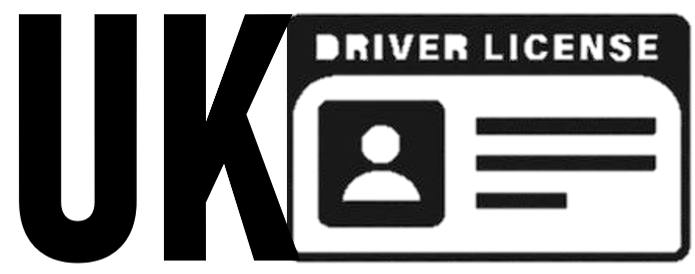Mastering Your Driving Record: Your Essential Guide to Checking Your DVLA Licence Online
Your driving licence isn’t just a piece of plastic or paper; it’s a vital document that holds a comprehensive record of your driving history, vehicle categories, penalty points, and important dates. Staying informed about the details on your licence is crucial for both legal compliance and your peace of mind.
Gone are the days when you had to rely solely on the physical document or make a phone call to the DVLA for basic checks. Thanks to modern digital services, you can now easily access and verify your driving licence information online. But why is this so important, and how exactly do you do it?
This comprehensive guide will walk you through everything you need to know about checking your DVLA driving licence online, ensuring you’re always in the driver’s seat of your own record.
Why You Absolutely Need to Check Your Driving Licence Regularly
Many drivers only glance at their licence when asked for ID or when they happen to renew it. However, making a habit of checking your licence online can save you from potential headaches, fines, and even prosecution. Here’s why:
- To Monitor Penalty Points: It’s easy to forget about a speeding camera flash or a minor traffic infringement. Penalty points can accumulate quickly, and if you reach 12 points within a three-year period, you face an automatic disqualification. Regularly checking your licence allows you to track your points total and understand when certain endorsements will expire.
- To Verify Endorsements and Disqualifications: Beyond points, your licence might carry endorsements for specific offences or even a disqualification period. You must be fully aware of any such restrictions.
- To Confirm Vehicle Categories: Are you sure you’re allowed to drive that new campervan or tow a larger trailer? Your licence clearly states the vehicle categories you’re qualified to drive. Checking this ensures you don’t inadvertently break the law.
- To Check Expiry Dates: Photocard licences need to be renewed every 10 years, and you must update the photo. Provisional entitlements and certain categories might also have specific expiry dates. Missing these can lead to fines and invalidate your insurance.
- To Update Personal Details: If you’ve moved house or changed your name, you are legally obliged to update your driving licence. An online check can serve as a reminder to ensure your details are always current.
- Medical Conditions: Have you developed a medical condition that could affect your driving? You have a legal duty to inform the DVLA. Checking your licence might prompt you to review whether your medical information is accurate and up-to-date with the DVLA.
- For Insurance Purposes: Your insurance premium is often linked to your driving history. Knowing exactly what’s on your licence helps you provide accurate information to your insurer and ensures your policy remains valid.
- Employer or Car Hire Company Checks: Many employers (especially those requiring you to drive for work) and car hire companies will ask to see your driving record. Being able to quickly generate a “check code” for them simplifies this process.
How to Check Your DVLA Driving Licence Online: Your Step-by-Step Guide
The DVLA offers a free, secure, and user-friendly online service to view your driving licence information. Here’s what you need and how to do it:
What You’ll Need:
Before you start, make sure you have the following to hand:
- Your Driving Licence Number: This is the 16-digit number found on your photocard licence (usually in section 5).
- Your National Insurance Number: This is your unique NI number issued by HMRC.
- The Postcode on Your Driving Licence: This must be the postcode that is currently registered with the DVLA for your licence.
The Step-by-Step Process:
- Visit the Official DVLA Website: Open your web browser and go to the official DVLA ‘View Your Driving Licence Information’ service. You can usually find this by searching for “DVLA check my licence” or “DVLA view driving licence.” The direct link is typically:
https://www.gov.uk/view-driving-licence - Click “Start Now”: On the page, you’ll see a prominent “Start now” button. Click this to proceed.
- Enter Your Details: You will be prompted to enter the three pieces of information you gathered:
- Driving licence number
- National Insurance number
- Postcode on your driving licence
- Agree to Terms and Conditions: Read the terms and conditions for using the service and tick the box to confirm you agree.
- View Your Information: Once you’ve entered your details correctly, you’ll be granted access to your full driving licence information.
What You’ll See:
The online service displays several key sections:
- Your Details: Your name, date of birth, and licence issue dates.
- Vehicle Categories: A list of all the vehicles you are qualified to drive, along with the issue and expiry dates for each category.
- Endorsements (Penalty Points): Any penalty points or disqualifications currently active on your licence, including the offence code, date of offence, date of conviction, and when the points will expire.
- Check Code: This is a crucial feature, which we’ll explain next.
Understanding and Using Your “Check Code”
One of the most valuable features of the online DVLA service is the ability to generate a “check code.” This code allows you to share your driving licence information securely with third parties, such as:
- Car Hire Companies: They need to verify your driving eligibility.
- Employers: If your job involves driving, your employer will likely need to check your record.
- Insurance Companies: While not always required, some insurers might ask for it.
How to Generate a Check Code:
- After you’ve accessed your driving licence information online, you’ll see an option to “Get a share code.”
- Click this option, and the system will generate a unique 8-character alphanumeric code.
- This code is usually valid for 21 days.
- You can then provide this code (along with the last 8 digits of your driving licence number) to the organisation that needs to check your record. They can then use the separate “Check someone’s driving licence information” service on the GOV.UK website.
Important Note: The DVLA advises you to destroy the code after your details have been checked, especially if you’ve printed it out or written it down.
Decoding Your Driving Licence Information: Tables for Clarity
Let’s look at some of the information you’ll see and what it means.
Understanding Common Endorsement Codes and Points
This table provides a snapshot of some common offence codes and the penalty points associated with them. Remember, this is not an exhaustive list.
| Code | Offence Description (Examples) | Penalty Points Range | Duration on Licence (from offence date) |
|---|---|---|---|
| CD10 | Driving without due care and attention | 3-9 | 4 years |
| SP30 | Exceeding statutory speed limit on a public road | 3-6 | 4 years |
| TS10 | Failing to comply with traffic light signals | 3 | 4 years |
| IN10 | Using a vehicle uninsured against third party risks | 6-8 | 4 years |
| MS90 | Failing to give information as to identity of driver etc. | 6 | 4 years |
Source: DVLA Endorsement List (simplified for example)
Grasping Your Driving Licence Categories
Your licence categories indicate what types of vehicles you are legally allowed to drive. Here are a few common examples:
| Category | What You Can Drive (Examples) |
|---|---|
| B | Cars: Vehicles up to 3,500kg (3.5 tonnes) MAM (Maximum Authorised Mass) with up to 8 passenger seats, with a trailer up to 750kg. You can also tow a heavier trailer if the total MAM of the vehicle and trailer isn’t more than 3,500kg. |
| B auto | As above, but only automatic transmission vehicles. |
| C | Large Goods Vehicles (LGVs): Vehicles over 3,500kg (3.5 tonnes) MAM, with a trailer up to 750kg MAM. (Requires additional test). |
| D | Buses: Any bus with more than 8 passenger seats (requires additional test). |
| A | Motorcycles: Any size motorcycle (often starts with ‘A1’ and ‘A2’ categories before progressing to ‘A’ based on age and experience/tests). |
| AM | Mopeds: 2-wheel vehicles or 3-wheel vehicles with a maximum design speed of over 25km/h (15.5mph) but not more than 45km/h (28mph). Light quad bikes with an unladen mass of not more than 350kg (not including batteries if it’s an electric vehicle) and a maximum design speed of over 25km/h (15.5mph) but not more than 45km/h (28mph). |
| BE | Cars with Trailers: Category B vehicles with a trailer over 750kg MAM, where the combined MAM of the vehicle and trailer is over 3,500kg but not more than 7,000kg. (Requires additional test if passed car test after Jan 1997). Note: Rules for towing a trailer changed in Dec 2021, so many ‘B’ licence holders can now tow heavier trailers without taking an additional test. Always verify your specific entitlement. |
Source: Gov.uk Driving Licence Categories (simplified for example)
Other Ways to Check Your Licence (Less Common)
While the online service is the most convenient, you can also check your licence information via:
- By Post: You can make a written request to the DVLA, but this is a much slower process.
- By Phone: You can call the DVLA, but they will likely direct you to the online service for comprehensive information.
What if You Spot an Error or Have a Query?
If you check your licence online and believe there’s an error, or if you have any questions about the information presented, it’s crucial to contact the DVLA directly as soon as possible. You can find their contact details on the official GOV.UK website.
Frequently Asked Questions (FAQ)
Q1: How often should I check my DVLA driving licence online? A: It’s good practice to check your licence at least once a year, or more frequently if you’ve recently had a driving offence, changed your address, or developed a medical condition.
Q2: Is there a cost to check my driving licence online? A: No, the “View Your Driving Licence Information” service provided by the DVLA on GOV.UK is completely free to use.
Q3: What if I don’t have my National Insurance number? A: You will need your NI number to use the online service. If you don’t know it, you can find it on your payslips, P60, or benefit letters. If you still can’t find it, you can contact HMRC.
Q4: My check code has expired, what do I do? A: Check codes are valid for 21 days. If yours has expired, simply log back into the DVLA online service and generate a new one.
Q5: Do I need to check my paper driving licence if I don’t have a photocard? A: Yes, if you still have a paper driving licence (issued before 1990), you can still use the online service. You’ll need your paper licence number, National Insurance number, and the postcode linked to your licence.
Q6: What should I do if my licence is lost or stolen? A: You should report a lost or stolen licence to the police immediately and then apply for a replacement photocard licence through the DVLA website. You can still check your record online using your NI number and postcode even without the physical licence.
Conclusion: Stay Informed, Stay Safe
Checking your DVLA driving licence online is a simple yet powerful way to stay informed about your driving entitlements and responsibilities. By taking a few minutes to regularly review your record, you can avoid potential legal issues, ensure your insurance remains valid, and maintain complete control over your driving future. Make it a regular habit – your peace of mind is worth it.