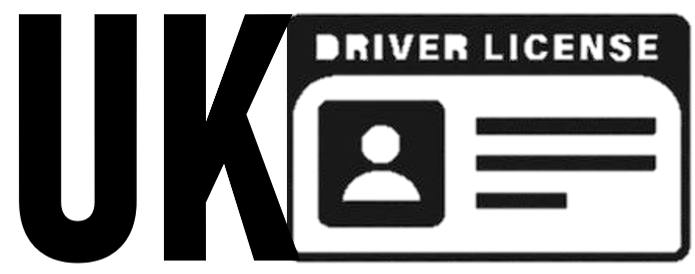Your Driving Licence Check Code: Everything You Need to Know
Gone are the days of the paper driving licence counterpart. If you’ve been asked to provide evidence of your driving record – perhaps for hiring a car, securing a new job, or even for insurance purposes – you’ve likely encountered the term “driving licence check code.” This small, seemingly insignificant code holds the key to your driving history, and understanding how to get it, use it, and what it reveals is essential in today’s digital world.
This comprehensive guide will walk you through everything you need to know about the DVLA driving licence check code, ensuring you’re always prepared when a third party needs to verify your driving status.
What Exactly is the Driving Licence Check Code?
In June 2015, the Driver and Vehicle Licensing Agency (DVLA) abolished the paper counterpart of the photocard driving licence in Great Britain. This meant that the details previously held on that paper document – such as driving endorsements (points), disqualifications, and the types of vehicles you’re licensed to drive – are now stored digitally.
The driving licence check code is a temporary, unique code that allows you to grant a third party (like a car hire company, your employer, or even your insurance provider) secure, real-time access to your online driving licence information. It acts as a digital key, offering a snapshot of your driving record without needing to physically show your licence.
Why You Might Need a Check Code
You’ll find yourself needing a check code in several common scenarios. It’s not something you’ll typically generate for your own personal use, but rather for others who need to verify your driving credentials.
Here are the most frequent reasons:
- Hiring a Vehicle: This is perhaps the most common reason. Car and van hire companies, both within the UK and sometimes abroad, will often request a check code to ensure you have a valid licence, and, crucially, to check for any endorsements or disqualifications that might affect your eligibility to rent their vehicles.
- Employment Purposes: If your job involves driving – whether it’s a delivery driver position, a sales role requiring extensive travel, or even just occasionally driving a company vehicle – your employer will likely ask for your check code to perform a background check on your driving history and ensure you meet their insurance requirements.
- Insurance Verification: While less frequent as a direct request, some insurance providers might, in specific circumstances, ask to verify your driving record via a check code, especially if there are complexities around your driving history or a high-risk policy application.
- Company Car Schemes: If you’re opting into a company car scheme, the provider or your employer will almost certainly require access to your driving record.
Essentially, any situation where a third party needs to independently confirm your driving status and history without seeing your physical licence could require a check code.
How to Get Your Driving Licence Check Code
Generating your check code is a straightforward process, but it requires specific pieces of information. The service is provided directly by the DVLA through the GOV.UK website.
Step-by-Step Guide:
- Visit the Official DVLA Service: Go to the “View or share your driving licence information” service on GOV.UK. You can find this by searching “DVLA driving licence check code” or “view driving licence” on Google.
- Prepare Your Information: Before you start, make sure you have the following to hand:
- Your driving licence number (from your photocard licence).
- Your National Insurance number.
- The postcode on your driving licence.
- Enter Your Details: Follow the on-screen prompts to input your driving licence number, National Insurance number, and postcode.
- Access Your Information: Once your details are confirmed, you’ll be able to see your full driving licence information, including vehicle categories you can drive, endorsements, and disqualifications.
- Generate the Code: On this page, you’ll find an option to “Get a check code.” Click this button.
- Receive Your Code: A unique, case-sensitive check code will be instantly generated and displayed on your screen. It will typically be a string of 16 characters (e.g.,
1234ABCD5678EFGH).
Important Note: The code is valid for 21 days from the date it is generated. After this period, it will expire, and you will need to generate a new one if it’s still required.
How to Share Your Check Code
Once you have your check code, you’ll need to provide it to the third party who requested it. They will then use this code, along with the last 8 characters of your driving licence number (which they’ll usually ask you for separately, or read from your physical licence), to access your online driving record.
The person or organisation accessing your information will use the “Check someone’s driving licence information” service on GOV.UK. They will input the check code along with the last 8 digits of your licence number to view your details.
Pro-Tip: While you can simply tell someone the code, the DVLA service also provides an option to “Print or Save a summary.” This allows you to generate a PDF document containing your details and the check code, which you can then email or print for the requesting party. This can be particularly useful for keeping a record for yourself or providing a more formal document.
What Information Does the Check Code Provide Access To?
The check code grants access to a detailed summary of your driving record, mirroring the information that was once on your paper counterpart. This ensures the third party has a comprehensive understanding of your driving status.
Here’s a breakdown of the key information accessible:
| Information Category | Details Provided | Example Use |
|---|---|---|
| Driving Licence Details | Driving licence number, expiry date, date of issue, name, date of birth. | Verifying identity and licence validity. |
| Vehicle Categories | All categories of vehicles you are licensed to drive (e.g., B for cars, A for motorcycles, C for large goods vehicles). | Confirming you are legally entitled to drive the specific vehicle being hired or used for work. |
| Endorsements | Details of any penalty points (e.g., SP30 for speeding), along with the offence date and points assigned. | Assessing risk for car hire; ensuring employee meets company driving policy requirements. |
| Disqualifications | Information on any driving disqualifications, including dates and duration. | Critical for eligibility to drive for work or hire a vehicle. |
| Valid From Dates | The dates from which you’ve been entitled to drive specific vehicle categories. | Useful for assessing driving experience in particular vehicle types. |
| Provisional Licence | For provisional licence holders, details of categories they are learning to drive. | Relevant for driving instructors or for employers of provisional licence holders. |
Important Things to Remember
Keep these crucial points in mind to ensure a smooth experience with your driving licence check code:
- Validity Period: The check code is only valid for 21 days. If you need to share your information after this period, you’ll need to generate a new code.
- Limited Generation: While you can generate multiple codes, there might be a limit within a short timeframe. It’s best to generate one only when truly needed.
- It’s Free: Generating a check code from the official GOV.UK website is completely free. Be wary of any third-party websites that try to charge you for this service.
- Personal Information: You need your driving licence number, National Insurance number, and the postcode on your licence to generate the code. Keep these details secure.
- Non-UK Licences: The check code system is for UK driving licences only. If you hold a non-UK licence, the requesting party will need to verify your details through other means, often by sighting your physical licence and potentially your passport.
- Old Paper Licences: If you still hold an old-style paper driving licence (issued before 1990 without a photocard), you cannot use this online service. You’ll need to contact the DVLA directly (either by phone or post) to request a summary of your driving record. This process can take longer, so plan ahead.
Quick Facts About the Driving Licence Check Code
| Feature | Details |
|---|---|
| Purpose | Replaced paper licence counterpart; allows digital sharing of driving record. |
| Validity | 21 days from generation. |
| Cost | Free via GOV.UK. |
| Information Required | Driving licence number, National Insurance number, postcode. |
| Output | 16-character alphanumeric code (e.g., ABCD1234EFGH5678). |
| Access Given | Endorsements, disqualifications, vehicle categories, licence details. |
| Used By | Car hire companies, employers, insurance providers. |
Frequently Asked Questions (FAQ)
Here are answers to some common questions about the driving licence check code:
Q1: How long is the check code valid for? A1: The check code is valid for 21 days from the moment it’s generated. After 21 days, it will expire, and you’ll need to create a new one if access to your driving record is still required.
Q2: Can I get a check code if I have an old paper driving licence? A2: No, the online service to generate a check code is only for photocard driving licence holders. If you have an old paper licence, you’ll need to contact the DVLA directly by phone or post to request your driving record information.
Q3: What if I don’t have my National Insurance number to hand? A3: Your National Insurance number is mandatory to generate the code online. If you don’t have it, you might find it on payslips, P60s, or official letters from HMRC or DWP. If you still can’t find it, you can contact HMRC. Without it, you cannot generate the code online.
Q4: Is there a charge to get a driving licence check code? A4: No, generating a check code through the official GOV.UK website is completely free of charge. Be cautious of any third-party services that attempt to charge you for this.
Q5: What information does the check code not show? A5: The check code primarily provides access to your driving entitlements, endorsements, and disqualifications. It does not provide access to your full personal address history, medical information, or details of your driving test, for example.
Q6: Can my employer or a car hire company generate the code for me? A6: No, only you, the licence holder, can generate the check code using your personal details. Third parties can only use the code once you provide it to them.
Q7: I’m living abroad. Can I still get a check code? A7: Yes, as long as you have your UK photocard driving licence number, National Insurance number, and the UK postcode that is registered on your licence, you can still generate the code through the GOV.UK website from anywhere in the world.
Conclusion
The DVLA driving licence check code is a modern, efficient solution that replaced the paper counterpart, streamlining the process of sharing your driving record. By understanding how to generate and use this code, you’ll be well-equipped to meet the requirements of car hire companies, employers, and anyone else who needs to verify your driving credentials. Remember to keep your personal information secure, use the official GOV.UK service, and always be mindful of the 21-day validity period. Stay informed, stay prepared, and keep driving safely!