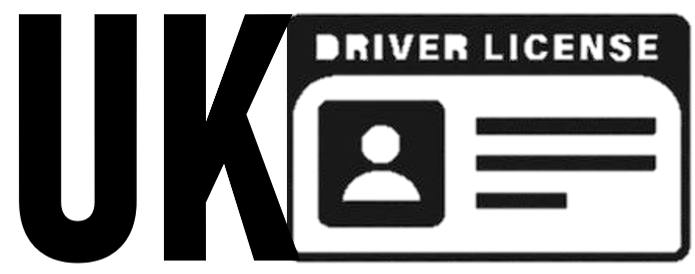Your Driving Licence Check Code: Everything You Need to Know
Remember the old paper counterpart that used to accompany your photocard driving licence? Well, back in 2015, the Driver and Vehicle Licensing Agency (DVLA) officially scrapped it, moving towards a more streamlined, digital system. This change brought with it the introduction of something crucial for modern drivers: the driving licence check code.
If you’ve ever rented a car, applied for certain jobs, or even just needed to prove your driving entitlements, you’ll likely have encountered the need for this code. But what exactly is it, why do you need it, and most importantly, how do you get one? You’re in the right place to find out!
What is the Driving Licence Check Code and Why Was It Introduced?
At its core, a driving licence check code is a unique, one-time-use code that allows a third party to securely view your driving licence information online, directly from the DVLA. Think of it as a temporary digital key to your driving record.
The move to the check code system was driven by several key factors:
- Enhanced Security: Paper counterparts were easily lost, damaged, or even forged. The digital system provides real-time, tamper-proof information.
- Up-to-Date Information: Your driving record can change (e.g., new endorsements, disqualifications). The check code provides access to the very latest data held by the DVLA, unlike a static paper document.
- Environmental Benefits: Reducing the need for printed documents aligns with modern digital initiatives.
- Convenience: You can generate a code anytime, anywhere, as long as you have internet access.
When Will You Need a Driving Licence Check Code?
The check code isn’t something you’ll need every day, but it becomes essential in specific scenarios where someone needs to verify your driving status and entitlements. Here are some of the most common situations:
- Renting a Vehicle (Car, Van, Minibus): This is perhaps the most frequent reason. Car rental companies, both in the UK and often abroad, need to check your driving history, including any endorsements or disqualifications, before they hand over the keys. The check code provides them with this vital information.
- Employer Checks: If your job involves driving a company vehicle, or if driving is an integral part of your role (e.g., delivery driver, taxi driver, HGV driver), your employer is legally obligated to ensure you’re qualified and have a clean licence. They will typically request a check code from you, or some larger employers might use their own DVLA access service.
- Applying for Car Insurance: While not always required directly, some insurance providers, especially for specialist policies or if you have a complex driving history, might ask for a check code to verify your details.
- Taking a Driving Test: On occasion, the DVSA (Driver and Vehicle Standards Agency) might require a check code to confirm your provisional licence details or eligibility for a test.
- Vehicle Sharing Services: Newer car-sharing platforms often require a check code as part of their user verification process.
It’s important to remember that the check code allows the viewing of your full driving record, not just your licence categories. This includes crucial details like penalty points (endorsements) and any driving disqualifications.
How to Get Your Driving Licence Check Code: A Step-by-Step Guide
Generating your check code is a straightforward, free process that you can complete online in minutes. You’ll need a few pieces of personal information to do so.
What You’ll Need:
- Your Great Britain driving licence number: This is a 16-character number found on your photocard licence.
- Your National Insurance (NI) number: This can be found on payslips, P60s, or official letters from HMRC or DWP.
- The postcode on your driving licence: Ensure this is the most up-to-date address registered with the DVLA.
The Process:
- Go to the Official DVLA Service: Open your web browser and navigate to the GOV.UK “View or share your driving licence information” service. You can usually find this by searching “DVLA check code” or “view driving licence” on Google. Always ensure you’re on the official GOV.UK website.
- Enter Your Details: You will be prompted to enter your driving licence number, National Insurance number, and the postcode associated with your licence. Double-check these details for accuracy.
- View Your Licence Summary: Once you’ve entered the correct information, you’ll be able to view your personal driving licence summary. This includes your vehicle categories, penalty points, and disqualifications. Take a moment to review this information to ensure it’s correct.
- Generate a Check Code: Look for an option that says “Get a share code” or “Generate code.” Click this button.
- Receive Your Code: A unique, case-sensitive check code will be generated for you. It’s typically a mix of letters and numbers.
- Provide the Code to the Third Party: You will need to give this code, along with the last 8 characters of your driving licence number, to the person or organisation that needs to check your licence.
Important Notes:
- Each code is valid for 21 days from the moment it’s generated. After this time, it will expire, and you’ll need to generate a new one if it hasn’t been used.
- The code can typically only be used once by the recipient to view your information. If multiple entities need to view your licence, you’ll need to generate a separate code for each.
- You cannot get a check code over the phone; it’s a purely online service.
What Information Does the Check Code Provide Access To?
When a third party uses your check code and the last 8 digits of your driving licence number, they gain access to a comprehensive overview of your driving record, as detailed below:
Table 1: Information Accessible via Driving Licence Check Code
| Information Category | Details Provided |
|---|---|
| Personal Details | Your full name, date of birth, and current address. |
| Licence Status | Whether your licence is currently valid, revoked, or expired. |
| Licence Categories | A list of all vehicle categories you are entitled to drive (e.g., B for cars, A for motorcycles, C for HGVs). |
| Category Entitlement Dates | The date each category became valid and its expiry date. |
| Provisional Categories | Any provisional categories you currently hold (e.g., C provisional for LGV). |
| Endorsements/Points | Details of any penalty points, including the offence code, date of offence, and number of points. |
| Disqualifications | Information on any driving disqualifications, including the start and end dates. |
| Driving Restrictions | Any specific conditions or restrictions on your licence (e.g., ‘must wear corrective lenses’). |
Sharing Your Check Code Safely
While the check code system is inherently secure, you still play a role in protecting your information.
- Only generate a code when you genuinely need to share your information with a trusted party.
- Never share your check code or licence number with unknown individuals or suspicious websites.
- Always provide the last 8 characters of your driving licence number along with the check code, as both are required for access.
Common Issues and Troubleshooting
Encountering a hitch? Here’s what to do:
- “My check code has expired.” No problem! Simply go back to the GOV.UK service and generate a new one. They’re free and unlimited.
- “I can’t find my National Insurance number.” Look on recent payslips, your P60, or any official correspondence from HMRC or the Department for Work and Pensions (DWP). If you still can’t find it, you may need to contact HMRC.
- “My postcode isn’t working.” Ensure you’re using the exact postcode registered on your driving licence. If you’ve recently moved, you must update your address with the DVLA first, as an outdated address will prevent you from generating a code.
- “The website isn’t working.” Occasionally, DVLA services can experience technical issues. Try again after a short while, clear your browser’s cache and cookies, or try a different web browser.
- “I have a non-GB licence.” This service is specifically for Great Britain driving licences. If you hold a licence from Northern Ireland or another country, this system will not apply to you.
Benefits of the Digital System: Old vs. New
The transition from a paper counterpart to the digital check code system has brought significant advantages. Let’s look at a quick comparison:
Table 2: Key Differences: Paper Counterpart vs. Check Code
| Feature | Paper Counterpart (Pre-2015) | Check Code System (Post-2015) |
|---|---|---|
| Information Type | Static; only updated when a new counterpart was issued. | Real-time, dynamic; reflects the latest DVLA record. |
| Security | Prone to loss, damage, or alteration; difficult to verify authenticity. | Secure, encrypted, one-time use; directly from DVLA. |
| Accessibility | Required physical possession of the document. | Online 24/7 access from anywhere with internet. |
| Expiry | No specific expiry (but could become outdated). | Each generated code has a 21-day validity period. |
| Sharing | Physically handed over for inspection. | Digitally provided to a third party for online viewing. |
| Verification | Relied on visual inspection; difficult for third parties to cross-reference. | Direct online verification via DVLA database. |
Frequently Asked Questions (FAQ)
Here are answers to some of the most common queries about the driving licence check code:
Q: How long is a driving licence check code valid for? A: Each code is valid for 21 days from the date it is generated. After 21 days, it will expire, and you will need to generate a new one.
Q: Can I get my check code over the phone? A: No, the DVLA’s check code service is exclusively available online through the GOV.UK website. You cannot obtain it via phone.
Q: What if I don’t have my National Insurance number? A: You need your NI number to generate a check code online. Search for it on payslips, P60s, or official letters from HMRC or DWP. If you still cannot find it, you’ll need to contact HMRC to get it.
Q: Do I need a check code for driving abroad? A: For simply driving your own car abroad, generally no. However, if you plan to hire a car in many countries, especially within the EU, the rental company will likely request a check code to view your UK driving record. It’s always wise to check the requirements of your specific destination and rental company. You might also need an International Driving Permit (IDP) in some non-EU countries.
Q: My employer wants to see my licence. Do they need the check code? A: Yes, if they are checking your individual record. You’ll need to provide them with the check code and the last 8 characters of your driving licence number. Alternatively, employers with a DVLA Fleet scheme account can use their own service to check employee licences directly.
Q: What if I have an old paper driving licence (not a photocard)? A: If you hold a valid paper driving licence issued in Great Britain, you can still use the online service to generate a check code. The process and requirements (licence number, NI number, postcode) remain the same.
Q: Is there a fee to get a driving licence check code? A: No, generating a check code through the official GOV.UK service is completely free of charge.
Conclusion
The driving licence check code is a vital component of modern driving in the UK. It ensures that your driving record can be securely and accurately verified by those who need to see it, from car rental agencies to employers. While it might seem like just another piece of digital bureaucracy, it’s a significant step forward in making driving licence information more secure, accessible, and up-to-date.
By understanding what the check code is, when you need it, and how to get it, you can navigate these situations with confidence and ensure you’re always prepared. So, the next time someone asks for your driving licence details, you’ll know exactly how to provide them with the key to your up-to-date driving story.