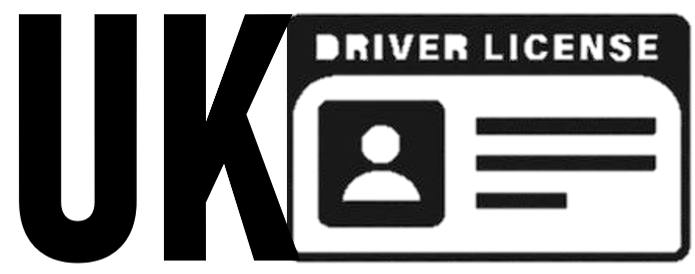Your Essential Guide to DVLA Licence Checks: Everything You Need to Know
In the UK, your driving licence isn’t just a piece of plastic; it’s a vital document that records your driving history, entitlements, and any endorsements or disqualifications you might have. For many, it’s crucial for their daily commute, their job, or even just for renting a car. But how do you, or indeed others who need to verify your driving status, actually ‘check’ your licence details?
Enter the DVLA (Driver & Vehicle Licensing Agency) licence check – a straightforward, essential process that ensures accuracy, compliance, and peace of mind. Whether you’re a driver wanting to keep tabs on your own record, an employer needing to verify your staff’s driving status, or a car hire company, understanding how DVLA licence checks work is paramount.
This comprehensive guide will walk you through everything you need to know about checking a driving licence in the UK, from accessing your own details to understanding what employers need to do.
Why Would You Need a DVLA Licence Check?
There are several key reasons why you or a third party might need to carry out a DVLA licence check:
- For You, The Driver:
- To keep an eye on your penalty points, endorsements, or disqualifications.
- To ensure all the information held by the DVLA is accurate and up-to-date.
- To confirm your vehicle categories (what you’re legally allowed to drive).
- Before a job interview where driving is a requirement.
- To share your driving history quickly and securely with a third party.
- For Employers:
- To comply with legal obligations, especially for employees who drive company vehicles or use their own vehicle for work purposes.
- To assess risk and ensure drivers meet insurance requirements.
- To verify a prospective employee’s driving history during the recruitment process.
- To monitor ongoing driver compliance for their fleet.
- For Car Hire Companies:
- To ensure you hold a valid, unexpired licence and are legally entitled to drive the vehicle you’re hiring.
- To check for bans or significant endorsements that might affect their insurance.
- For Insurance Providers:
- To verify your driving history and entitlements when calculating premiums or processing claims.
Checking Your Own Driving Licence Information (As the Driver)
The DVLA provides a free, convenient online service that allows you to view your own driving licence information. This is often referred to as the “View Your Driving Licence Information” service.
What You Can See:
When you access this service, you can view a comprehensive summary of your driving record, including:
- Vehicles you can drive (your entitlements) and their expiry dates.
- Any penalty points, endorsements, or disqualifications.
- The date your licence was issued and its expiry date.
- Your address, next to your image and signature.
What You’ll Need:
To access your own information, you’ll need three pieces of key information:
- Your Driving Licence Number: This is found on your UK driving licence (number 5 on a photocard licence).
- Your National Insurance Number: This is unique to you and used for tax and benefits purposes.
- The Postcode on Your Driving Licence: Ensure this is the most up-to-date postcode registered with the DVLA.
Step-by-Step: How to Check Your Own Licence Online
- Go to the Official DVLA Service: Open your web browser and search for “View Your Driving Licence Information DVLA” or go directly to the GOV.UK website.
- Click “Start now”: You’ll be prompted to enter your details.
- Enter Your Details: Carefully input your driving licence number, National Insurance number, and the postcode associated with your licence.
- Agree to Terms: Read and accept the terms and conditions.
- View Your Information: Once authenticated, you will be able to see all your driving licence details instantly.
This service is invaluable for keeping yourself informed and ensuring the DVLA holds accurate data for you.
How Employers or Other Third Parties Check a Driving Licence
While you can access your own information, third parties – like potential employers, car hire companies, or insurance providers – need your explicit permission to view your driving record. This is done through a “check code” generated by you, the driver.
The DVLA provides a “Share My Driving Licence Information” service specifically for this purpose.
Understanding the Check Code:
A check code is a unique, one-time code that you generate through the DVLA’s online service. It allows a third party to view your driving licence information for a limited period.
- Validity: Each check code is valid for 21 days from the date it’s generated. After this period, it expires and cannot be used.
- What it shows: The third party will see the same information you would see: your driving entitlements, endorsements, and disqualifications. They will NOT see your National Insurance number or your home address.
Step-by-Step: How to Generate a Check Code (You, the Driver)
- Go to the Official DVLA Service: Search for “Share My Driving Licence Information DVLA” or navigate to the GOV.UK website.
- Click “Start now” and select “Get a code”: This is the option for drivers.
- Enter Your Details: You’ll need your driving licence number, National Insurance number, and the postcode on your licence (just like when checking your own).
- Generate Code: Once authenticated, you’ll be given a unique, case-sensitive code.
- Share the Code: You must provide this code, along with the last eight characters of your driving licence number, to the person or organisation that needs to check your record.
Step-by-Step: How a Third Party Uses a Check Code
- Obtain Details: The third party will ask you for your unique check code and the last eight characters of your driving licence number.
- Go to the Official DVLA Service: They will need to access the “View a driving licence record” service on GOV.UK.
- Enter Your Details: They will input your provided driving licence number (the last eight characters are sufficient to pair with the code) and the check code.
- View Information: They will then be able to view your driving record for the 21-day period.
Alternative for Employers: DVLA Fleet Scheme
For businesses that regularly need to check multiple employee driving licences, the DVLA offers a “Fleet Scheme.” This scheme allows employers to access driver records directly, provided they have the driver’s consent. This is often facilitated through third-party licence checking companies who manage the process on behalf of employers, ensuring compliance and efficiency.
Understanding Your Driving Licence Information
When you (or an authorised third party) view your driving record, it’s important to understand what the data means.
| Information Category | Description |
|---|---|
| Entitlements | The categories of vehicles you are legally allowed to drive (e.g., B for cars, A for motorcycles). |
| Issue/Expiry Dates | When your licence was issued and when it needs to be renewed (photocard licences typically expire after 10 years). |
| Endorsements | Codes and dates indicating specific driving offences (e.g., SP30 for speeding). These come with penalty points. |
| Penalty Points | Points added to your licence for driving offences. Accumulating 12 points within 3 years usually leads to a disqualification. |
| Disqualifications | Periods during which you are banned from driving, often due to serious offences or accumulating too many points. |
| Revocations (New Drivers) | If you’re a new driver (passed your test in the last 2 years) and accumulate 6 or more points, your licence will be revoked. |
It’s crucial to regularly check your record to ensure it’s accurate and to be aware of any upcoming expiry dates or potential issues.
Key Terms Explained
To make things clearer, here’s a quick rundown of some key terms you might encounter:
| Term | Explanation |
|---|---|
| DVLA | Driver & Vehicle Licensing Agency – the UK government agency responsible for maintaining driving and vehicle records. |
| DLN (Driving Licence Number) | Your unique identifier on your driving licence. |
| NIN (National Insurance Number) | Your personal unique identifier used for tax and benefits, also used for DVLA authentication. |
| Check Code | A temporary, secure code generated by you to allow a third party to view your driving record. |
| Endorsement | A record of a driving offence (e.g., speeding, careless driving) placed on your driving licence, usually accompanied by penalty points. |
| Entitlement | The specific categories of vehicles you are legally qualified and permitted to drive (e.g., ‘B’ for cars, ‘A’ for motorcycles). |
| Disqualification | A period during which you are legally forbidden to drive, usually as a result of serious driving offences or accumulating too many points. |
Benefits of Regular Licence Checks
Regularly checking your driving licence information or ensuring your employees’ licences are checked offers significant benefits:
- For Drivers:
- Peace of mind: You know exactly what’s on your record.
- Avoid surprises: No unexpected issues when renewing insurance or applying for jobs.
- Accuracy: You can spot and report any errors to the DVLA promptly.
- Stay compliant: Awareness of upcoming licence expiry dates or points nearing limits.
- For Employers:
- Legal compliance: Meet your duty of care and legal obligations for employees who drive for work.
- Risk management: Mitigate risks associated with employees driving illegally or unsafely.
- Insurance validity: Ensure your company’s insurance policies remain valid.
- Reputation protection: Avoid the negative consequences of an employee being involved in an incident with an invalid licence.
Frequently Asked Questions (FAQ)
Q1: How often should I check my own driving licence details? A1: It’s a good practice to check your own details at least once a year, or more frequently if you’ve had a recent driving offence, are renewing your insurance, or applying for a new job that requires driving.
Q2: Is there a fee for checking my driving licence or generating a check code? A2: No, both the “View Your Driving Licence Information” service and the “Share My Driving Licence Information” service (for generating a check code) are completely free to use on GOV.UK.
Q3: What if I find incorrect information on my driving licence record? A3: If you believe there’s an error on your record, you should contact the DVLA directly as soon as possible. Their contact details can be found on the GOV.UK website.
Q4: Can someone check my driving licence without my permission? A4: No, it is illegal for anyone to access your driving licence information without your explicit consent. For third parties, this consent is typically given by you providing them with your unique check code and the last eight characters of your driving licence number.
Q5: What is a D796/D796A and do I still need one? A5: The D796 (or D796A) was a paper counterpart to the photocard licence, which contained your driving entitlements and endorsements. This was abolished in June 2015. All information is now held digitally by the DVLA, and paper counterparts are no longer issued or valid. The online DVLA check code system has replaced the need for these documents.
Q6: What happens if my check code expires before the third party uses it? A6: If your check code expires (after 21 days), the third party will not be able to view your record. You will simply need to generate a new check code and provide it to them.
Conclusion
Understanding and utilising the DVLA licence check services is a crucial part of responsible driving and effective business management in the UK. For drivers, it’s about staying informed and empowered to manage your own record. For employers and other third parties, it’s about ensuring legal compliance, mitigating risk, and making informed decisions.
Thankfully, the process is designed to be user-friendly, secure, and free. By taking advantage of the online tools provided by the DVLA, you can navigate the world of driving licence verification with confidence and ease. So, whether you’re due for a check or just curious, don’t hesitate to log on and get the clarity you need.